Top 10 Things You Must Know About Buying Server Memory
Server memory, often referred to as RAM (Random Access Memory), is a critical component that significantly impacts server performance. Understanding the nuances of server memory is essential for businesses and individuals seeking to optimize their server infrastructure. In this comprehensive guide, we will delve into the top 10 things you must know about buying server memory.
- Understanding the Basics of Server Memory
Before diving into the specifics, it’s important to understand what server memory is and how it works.
- ECC vs. Non-ECC Memory
Error-Correcting Code (ECC) memory is a critical feature for server environments. Unlike Non-ECC memory, ECC memory detects and corrects single-bit errors, ensuring data integrity and system reliability.
- Server Memory Compatibility
Compatibility is one of the most crucial factors when buying server memory. Mismatched memory can lead to performance issues or system failure.
- Memory Capacity: How Much Do You Need?
The capacity of server memory directly impacts how many tasks your server can handle simultaneously. Overestimating or underestimating your needs can lead to inefficiencies.
- Memory Speed and Bandwidth
The speed of server memory, measured in MHz, determines how quickly data is processed. Faster memory speeds lead to better performance, especially in data-intensive applications.
- Single-Rank vs. Dual-Rank Memory
Memory rank refers to the organization of memory chips on a module. Single-rank and dual-rank memory impact system performance and scalability differently.
- Power Consumption and Energy Efficiency
Energy-efficient server memory reduces operational costs and minimizes heat generation. Low-voltage memory modules are a great choice for reducing the carbon footprint of your data centre.
- The Importance of Scalability
As businesses grow, so do their data demands. Investing in scalable memory ensures your server can handle future upgrades without a complete overhaul.
- Vendor Selection: OEM vs. Third-Party Memory
Choosing between original equipment manufacturer (OEM) memory and third-party memory depends on your budget and performance requirements.
- Warranty and Support
A strong warranty and reliable customer support are critical when purchasing server memory. These ensure peace of mind and reduce downtime risks.
Understanding Server Memory Basics
- Memory Modules (DIMMs): Server memory is composed of DIMMs, which are small circuit boards that hold memory chips. DIMMs come in various types, such as DDR3, DDR4, and DDR5, each offering different performance and capacity capabilities. It’s crucial to choose DIMMs that are compatible with your server’s motherboard and processor.
- Memory Channels and Ranks: Memory channels and ranks determine how data is transferred between the CPU and memory. More channels and ranks generally lead to better performance. However, the optimal configuration depends on the specific server and workload.
- Memory Clock Speed and Latency: Memory clock speed measures how fast data can be transferred, while latency refers to the delay in accessing data. Higher clock speeds and lower latency generally result in improved performance.
Key Factors to Consider When Buying Server Memory
- Compatibility: Ensure that the server memory you purchase is compatible with your server’s motherboard and processor. Check the vendor’s compatibility list or consult with a hardware expert.
- Capacity: Determine the required memory capacity based on your server’s workload and future growth plans. Overprovisioning memory can help improve performance and prevent bottlenecks.
- Speed: Memory speed, measured in MHz, impacts overall system performance. Higher-speed memory can significantly improve application responsiveness, especially for demanding workloads.
- ECC Memory: Error-Correcting Code (ECC) memory is essential for server reliability. ECC memory can detect and correct single-bit errors, reducing the risk of data corruption.
- Memory Configuration: The way DIMMs are configured in the server can affect performance. Dual-channel and quad-channel configurations can improve memory bandwidth and performance.
- Power Consumption: Consider the power consumption of different memory technologies. Lower power consumption can reduce energy costs and improve server efficiency.
- Cooling Requirements: High-density memory configurations can generate heat, so it’s essential to ensure adequate cooling. Proper airflow and cooling solutions are crucial to prevent overheating and performance degradation.
The Evolution of Server Memory
Over the years, server memory has evolved significantly, with each new generation offering improved performance and efficiency.
- DDR3: The predecessor to DDR4, DDR3 was widely used in servers until recently. It offered decent performance but was power-hungry compared to newer technologies.
- DDR4: DDR4 brought significant improvements in terms of speed, capacity, and power efficiency. It’s still a popular choice for many servers.
- DDR5: The latest generation of DDR memory, DDR5 offers even higher speeds, lower latency, and improved power efficiency. It’s ideal for demanding workloads and future-proofing server infrastructure.
Memory Optimization Techniques
To maximize server memory performance, consider the following techniques:
- Memory Compression: Compressing inactive data can free up physical memory, allowing the system to allocate more memory to active processes.
- Memory Deduplication: Identifying and eliminating duplicate data can significantly reduce memory footprint.
- Memory Overcommitting: Carefully allocating more virtual memory than physical memory can improve resource utilization, but it requires careful management to avoid performance degradation.
Monitoring and Troubleshooting Server Memory
Effective monitoring and troubleshooting are essential to maintain optimal server memory performance.
- Hardware Monitoring Tools: Use hardware monitoring tools to track memory usage, temperature, and other critical metrics.
- Operating System Tools: Utilize built-in operating system tools to analyze memory usage patterns and identify potential bottlenecks.
- Performance Profiling: Profile your applications to pinpoint memory-intensive areas and optimize code accordingly.
Common Server Memory Issues and Solutions
- Insufficient Memory: Upgrade to more memory or optimize memory usage to prevent performance degradation.
- Memory Leaks: Identify and fix memory leaks in applications to avoid memory exhaustion.
- Memory Corruption: Use ECC memory to detect and correct errors, and implement regular system backups.
- Memory Latency Issues: Optimize memory configuration and consider upgrading to faster memory.
Future Trends in Server Memory
The future of server memory is exciting, with several emerging technologies promising to revolutionize server performance and efficiency.
- 3D Stacked Memory: This technology stacks multiple layers of memory chips, increasing capacity and reducing latency.
- Persistent Memory: Persistent memory bridges the gap between traditional DRAM and storage devices, offering high performance and data persistence.
- Computational Memory: This innovative technology integrates computing capabilities directly into memory chips, accelerating data processing.
Memory overclocking is a technique that involves increasing the operating frequency of your server’s memory beyond its rated speed. This can lead to significant performance gains, especially in applications that heavily rely on memory bandwidth, such as video editing, 3D rendering, and gaming.
However, it’s important to note that memory overclocking comes with risks:
- Instability: Overclocking can lead to system instability, crashes, and data corruption if not done carefully.
- Increased Heat: Overclocking can generate more heat, requiring more efficient cooling solutions.
- Voiding Warranty: Overclocking may void your hardware warranty.
Before attempting to overclock your server memory, consider the following:
- Stable Base Clock: Ensure that your system is stable at its default clock speeds.
- Adequate Cooling: A robust cooling system is essential to dissipate the extra heat generated by overclocking.
- Quality Memory: High-quality memory modules with good overclocking potential are crucial.
- Motherboard Support: Your motherboard must support memory overclocking and provide the necessary BIOS settings.
- Patience and Experimentation: Overclocking is a trial-and-error process. Start with small increments and gradually increase the frequency.
Steps to Overclock Server Memory:
- Enter BIOS/UEFI Setup: Access your system’s BIOS or UEFI setup to adjust memory settings.
- Increase Memory Frequency: Locate the memory frequency setting and gradually increase it.
- Adjust Memory Timings: Memory timings, such as CL (CAS Latency), tRCD, and tRP, can also be tweaked for optimal performance.
- Test for Stability: Use stress testing software to rigorously test your system’s stability under heavy load.
- Monitor Temperatures: Keep an eye on memory temperatures to ensure they don’t exceed safe limits.
Server Memory in Data Centers and Telecom Industry
Server memory plays a crucial role in the data center and telecom industry, where high performance, reliability, and scalability are paramount. Let’s delve deeper into its significance in these sectors:
Data Centres
Data centers are the backbone of the digital world, housing vast amounts of data and powering critical applications. Server memory is essential for:
- High-Performance Computing (HPC): In HPC environments, server memory is used to store and process large datasets, enabling complex simulations, scientific research, and AI/ML workloads.
- Database Servers: Database servers rely on ample memory to cache frequently accessed data, reducing disk I/O and improving query performance.
- Web Servers: Web servers use memory to store web pages, scripts, and application data, ensuring fast response times and seamless user experiences.
- Virtualization: In virtualized environments, server memory is shared among multiple virtual machines, enabling efficient resource utilization.
Telecom Industry
The telecom industry heavily relies on server memory for various applications:
- Mobile Networks: Server memory is used to process real-time data from mobile devices, enabling features like voice calls, data transfer, and video streaming.
- Network Function Virtualization (NFV): NFV leverages virtualization to deploy network functions as software on standard servers. Server memory is essential for running these virtualized network functions efficiently.
- Software-Defined Networking (SDN): SDN enables programmable network control. Server memory is used to store network configuration data, routing tables, and flow information.
Key Considerations for Server Memory in Data Centres and Telecom
- Capacity: Sufficient memory is crucial to handle increasing data volumes and complex workloads.
- Speed: High-speed memory ensures faster data transfer and processing.
- Reliability: ECC memory is essential to prevent data corruption and system failures.
- Power Efficiency: Energy-efficient memory can reduce operating costs and environmental impact.
- Scalability: Modular memory designs allow for easy capacity upgrades as needed.
By understanding the specific requirements of data center and telecom applications, organizations can select the right server memory configurations to optimize performance, reliability, and cost-effectiveness.
Memory Testing
Memory testing is a crucial process to ensure the reliability and performance of server memory. It involves subjecting memory modules to rigorous tests to identify and rectify any defects or errors.
Common Memory Testing Techniques:
- Burn-in Testing: This involves running the memory at high temperatures and loads for an extended period to identify early failures.
- Memory Diagnostic Tools: Specialized software tools like MemTest86+ and Windows Memory Diagnostic Tool can perform various tests, including:
- Memory Address Test: Checks if all memory locations can be accessed correctly.
- Memory Data Test: Verifies data integrity by writing and reading patterns of data.
- Cache Test: Evaluates the performance and accuracy of the memory cache.
- Memory Stress Testing: This involves pushing the memory to its limits by running memory-intensive applications or synthetic benchmarks.
Error Correction Codes (ECC):
ECC memory is a critical feature for server reliability. It employs error-correcting codes to detect and correct single-bit errors and identify multiple-bit errors. ECC memory is essential for mission-critical applications where data integrity is paramount.
Types of ECC Memory:
- Single-Bit Error Correction (SBEC): Detects and corrects single-bit errors.
- Single-Bit Error Correction, Double-Bit Error Detection (SECDED): Detects and corrects single-bit errors and detects double-bit errors.
Memory Testing Best Practices:
- Regular Testing: Conduct regular memory tests to identify and address potential issues early.
- Use Reliable Tools: Employ reputable memory testing tools to ensure accurate results.
- Monitor System Logs: Keep an eye on system logs for any memory-related errors or warnings.
- Update Firmware and Drivers: Ensure that your system’s firmware and drivers are up-to-date.
- Consider Environment Factors: Factors like temperature, humidity, and electrostatic discharge can affect memory reliability.
Memory Cooling
Effective cooling is crucial for maintaining the optimal performance and longevity of server memory. Excessive heat can lead to memory degradation, instability, and even hardware failures.
Key Cooling Strategies:
- Adequate Airflow: Ensure proper airflow within the server chassis to dissipate heat effectively.
- High-Quality Heat Sinks and Fans: Use high-quality heat sinks and fans to efficiently transfer heat away from the memory modules.
- Liquid Cooling: For high-performance servers, liquid cooling can provide superior cooling performance.
- Thermal Monitoring: Implement thermal monitoring tools to track memory temperatures and adjust cooling settings as needed.
Memory and Server Virtualization
In virtualized environments, server memory is shared among multiple virtual machines. This can lead to memory fragmentation and performance degradation if not managed properly.
Best Practices for Memory in Virtualized Environments:
- Memory Overprovisioning: Allocate more memory to virtual machines than they might immediately need to accommodate spikes in demand.
- Memory Ballooning: Dynamically reclaim unused memory from virtual machines to allocate it to other VMs.
- Memory Compression: Compress inactive memory pages to reduce memory footprint.
- Memory Hot-Add/Hot-Remove: Add or remove memory modules to virtual machines without interrupting service.
Future Trends in Server Memory
The future of server memory is promising, with several emerging technologies poised to revolutionize performance and efficiency:
- 3D Stacked Memory: This technology stacks multiple layers of memory chips, increasing capacity and reducing latency.
- Persistent Memory: Persistent memory bridges the gap between traditional DRAM and storage devices, offering high performance and data persistence.
- Computational Memory: This innovative technology integrates computing capabilities directly into memory chips, accelerating data processing.
By staying informed about the latest advancements in server memory technology and implementing best practices, you can optimize your server infrastructure for peak performance and reliability.
Server memory is a critical component that significantly impacts server performance, reliability, and security. By understanding the key factors to consider, implementing best practices, and staying informed about emerging technologies, you can optimize your server infrastructure for peak performance.
Ready to elevate your server performance? Contact our experts today for a comprehensive server memory consultation. Let us help you tailor a solution that meets your specific needs.

FAQ's
ECC (Error-Correcting Code) memory detects and corrects single-bit memory errors, ensuring data integrity and reliability in critical applications like databases and virtualization.
Assess your workloads—basic tasks require 8GB-32GB, while virtualization or database workloads may need 64GB-256GB or more.
While possible, mixing memory types or speeds may result in instability or reduced performance. Use matched modules for optimal results.
RDIMM is ideal for standard server workloads, while LRDIMM supports higher capacities and is suitable for large-scale applications requiring extensive memory.
Memory interleaving distributes data across memory channels to improve performance and reduce bottlenecks in data-intensive tasks.
No, DDR5 and DDR4 have different physical designs and electrical specifications, requiring separate motherboards.
NUMA assigns memory to specific CPUs, reducing latency for local memory access. Improper configuration can lead to performance bottlenecks.
Hot-plug memory allows you to add or replace memory modules without shutting down the server. Check your server's documentation for compatibility.
Higher memory speeds reduce latency and improve data transfer rates, especially in applications like AI/ML or real-time analytics.





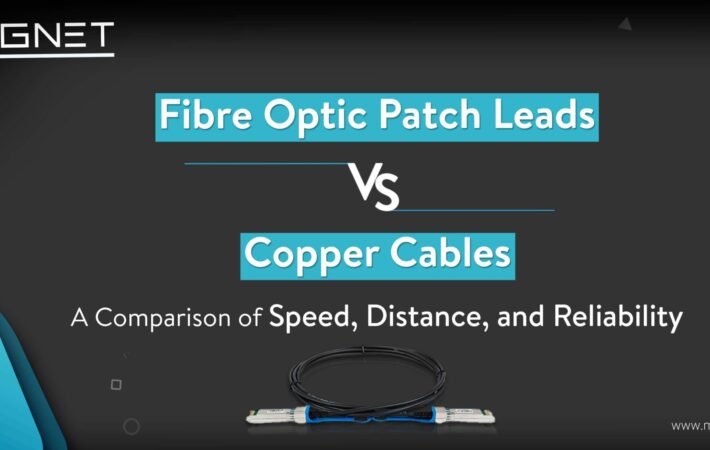


Leave a comment
Your email address will not be published. Required fields are marked *