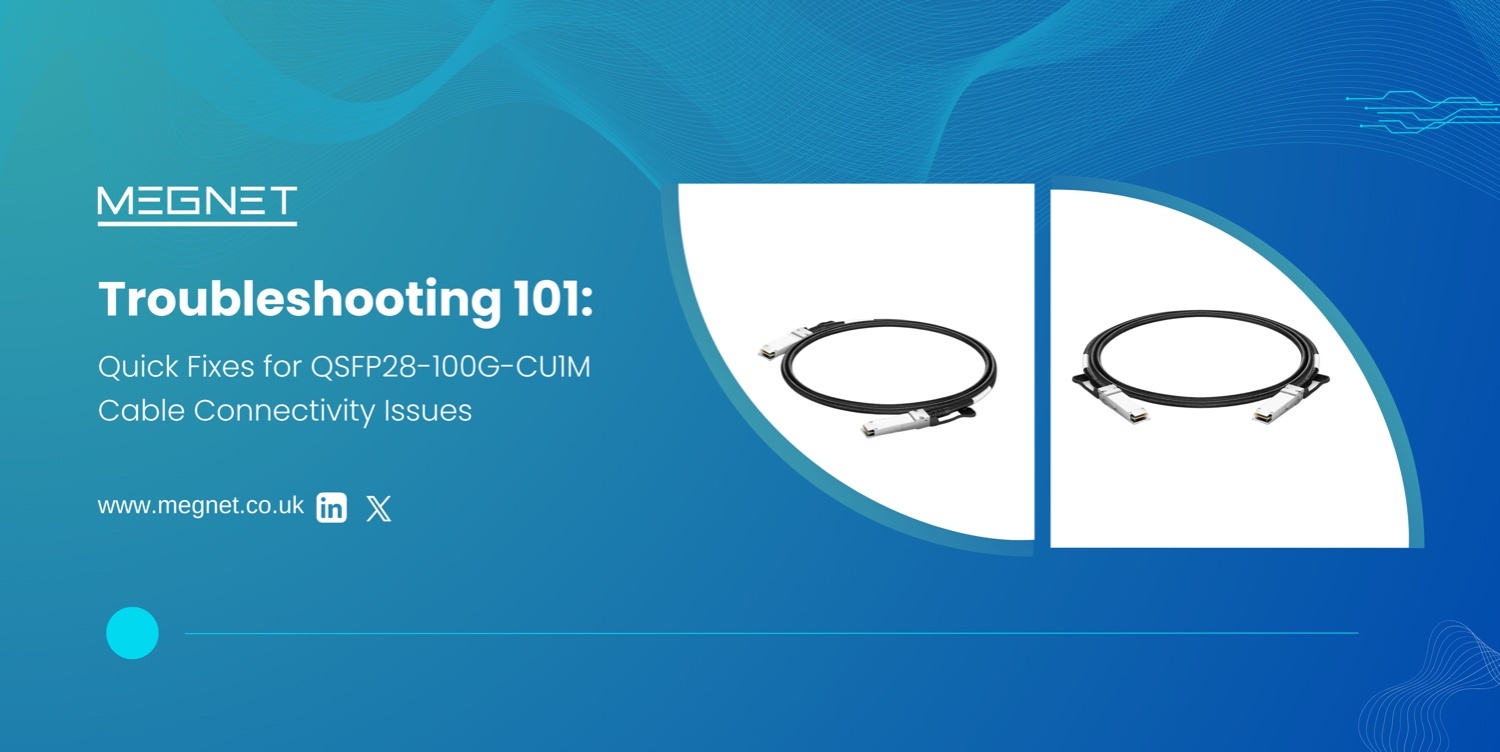
Quick fixes for QSFP28-100G-CU1M Cable connectivity issues
QSFP28-100G-CU1M cables are high-speed, high-performance cables used in data centres, telecommunications networks, and other high-bandwidth applications. They support data transmission rates of up to 100 gigabits per second (Gbps) and are crucial for facilitating rapid data exchange in modern networking environments. These cables typically come in a compact form factor with quad small form-factor pluggable (QSFP) connectors at both ends, enabling seamless connectivity between network devices such as switches, routers, and servers.
Common Use Cases and Applications:
- Data Centre Interconnects: QSFP28-100G-CU1M cables are widely used for interconnecting switches and servers within data centres, enabling high-speed data transfer between computing resources.
- High-Performance Computing (HPC): In HPC environments, QSFP28-100G-CU1M cables ease the transmission of large volumes of data between interconnected nodes, supporting complex computational tasks and simulations.
- Cloud Computing: Cloud service providers leverage QSFP28-100G-CU1M cables to ensure fast and reliable connectivity between cloud servers and storage infrastructure, enhancing the performance of cloud-based applications and services.
Common Connectivity Issues:
- Intermittent Connection:
Intermittent connectivity issues may arise due to lose cable connections, incompatible hardware, or signal interference. These issues can manifest as sporadic drops in network connectivity, resulting in interrupted data transmission and service disruptions.
- Slow Data Transfer:
Slow data transfer rates can occur due to various factors, including network congestion, insufficient bandwidth, or suboptimal cable quality. When data transfer speeds are slower than expected, it can lead to delays in accessing critical resources and hinder overall network performance.
- No Connectivity:
Complete loss of connectivity occurs when the QSFP28-100G-CU1M cable does not set up a connection between network devices. This could be due to faulty cables, incompatible hardware configurations, or software issues preventing proper communication between devices.
Troubleshooting Steps:
- Cable Inspection:
Start by visually inspecting the QSFP28-100G-CU1M cable for any signs of physical damage, such as frayed wires, bent connectors, or broken insulation. Physical damage can impair the cable’s functionality and lead to connectivity issues. If any damage is found, replace the cable with a new one to restore connectivity.
- Re-seating the Cable:
Sometimes, simply reseating the cable connectors can resolve intermittent connectivity issues. Carefully unplug the QSFP28-100G-CU1M cable from the network devices, ensuring not to apply excessive force, and then firmly reinsert the connectors into the respective ports. This helps set up a secure connection and cuts any loose connections that may cause connectivity problems.
- Checking Port Compatibility:
Verify that the QSFP28-100G-CU1M cable is compatible with the ports on the network devices. Mismatched port types or incompatible connector standards can prevent proper communication between devices and lead to connectivity issues. Refer to the device specifications or consult with the manufacturer to ensure compatibility between the cable and ports.
- Firmware and Driver Updates:
Ensure that the firmware and drivers for the network devices are up to date. Manufacturers often release updates to address performance issues, compatibility issues, and security vulnerabilities. Check the manufacturer’s website or use automated update tools to download and install the latest firmware and drivers for your devices.
- Testing with Different Equipment:
To isolate the source of connectivity issues, test the QSFP28-100G-CU1M cable with different network devices. Connect the cable to alternative switches, routers, or servers to decide if the problem persists across multiple devices or if it’s specific to a particular device. If the cable works fine with other equipment, the issue may lie with the original device’s hardware or configuration.
Advanced Troubleshooting Techniques:
- Using Diagnostic Tools:
Take advantage of diagnostic tools provided by network equipment manufacturers to name and troubleshoot cable connectivity issues. These tools typically include features such as cable testing, signal analysis, and error logging, allowing you to pinpoint the root cause of the problem accurately.
- Analysing Error Messages:
Error messages generated by network devices can offer valuable insights into the nature of connectivity issues. Analyse error logs, system logs, or event logs on the network devices to find any error codes or messages related to cable connectivity problems. Understanding the context of these messages can help you decide the proper course of action to resolve the issue.
- Conducting Loopback Tests:
Perform loopback tests to verify the integrity of the QSFP28-100G-CU1M cable and its connectors. A loopback test involves connecting one end of the cable to a transmitting port and the other end to a receiving port on the same device. Transmit test data through the cable and verify that it is received correctly at the other end. This test helps confirm the cable’s functionality and find any issues with signal transmission or reception.
- Contacting Support:
If you meet complex connectivity issues that cannot be resolved through standard troubleshooting methods, don’t hesitate to seek assistance from technical support resources provided by the network equipment manufacturer or vendor. Experienced support personnel can offer expert guidance, troubleshooting tips, and specialized diagnostic aid to help resolve the issue efficiently.
Preventive Measures:
- Regular Maintenance:
Incorporate regular cable inspection and maintenance tasks into your network maintenance routine to proactively find and address potential connectivity issues before they escalate. Check QSFP28-100G-CU1M cables for signs of wear, damage, or deterioration, and replace any damaged cables promptly to prevent performance degradation or service disruptions.
- Quality Assurance:
Ensure that QSFP28-100G-CU1M cables are sourced from reputable manufacturers or suppliers known for delivering high-quality networking products. Quality assurance measures, such as rigorous testing, certification compliance, and product warranties, can provide assurance of cable reliability and performance consistency.
- Employee Training:
Educate network administrators, IT personnel, and other relevant staff members on proper cable installation, handling, and troubleshooting procedures. Training programs covering cable management best practices, connector maintenance techniques, and troubleshooting strategies empower employees to effectively manage cable connectivity issues and minimize downtime.
Conclusion:
In today’s interconnected world, maintaining reliable network connectivity is crucial for businesses to operate efficiently and effectively. QSFP28-100G-CU1M cables play a pivotal role in easing high-speed data transmission and enabling seamless communication between network devices. However, like any networking part, QSFP28-100G-CU1M cables may meet connectivity issues that can disrupt operations and impact productivity.
By equipping yourself with the knowledge and skills to troubleshoot QSFP28-100G-CU1M cable connectivity issues effectively, you can minimize downtime, perfect network performance, and ensure uninterrupted access to critical resources and services. Whether it’s identifying physical cable damage, verifying port compatibility, or conducting advanced diagnostic tests, the troubleshooting techniques and preventive measures outlined in this guide empower you to overcome connectivity challenges and keep your network infrastructure running smoothly.
Remember, proactive maintenance, regular monitoring, and continuous learning are key to successfully managing network connectivity issues and delivering reliable, high-performance networking solutions. By staying informed, engaging with the community, and using available resources, you can navigate the complexities of modern networking environments with confidence and resilience.
As you embark on your troubleshooting journey, remember that every challenge presents an opportunity to learn, grow, and strengthen your skills as a network administrator, IT professional, or technology enthusiast. Embrace the challenges, celebrate the victories, and never stop striving for excellence in your pursuit of network reliability, efficiency, and innovation.
Thank you for joining us on this exploration of QSFP28-100G-CU1M cable connectivity troubleshooting. We hope you found this guide informative, insightful, and actionable. May your networks still be robust, your connections remain steadfast, and your troubleshooting endeavors yield fruitful results.
Here’s to a future of seamless connectivity, empowered by knowledge, collaboration, and a relentless commitment to excellence in networking. Together, we’ll build a world where connectivity knows no bounds and possibilities are limitless.

FAQ's
A QSFP28-100G-CU1M cable is a high-speed data transmission cable used in networking environments. Its primary purpose is to ease rapid data exchange between network devices, supporting high-bandwidth applications and ensuring seamless connectivity within data centres, telecommunications networks, and other high-performance computing environments.
Common connectivity issues include intermittent connection, slow data transfer, and complete loss of connectivity. These issues can arise due to physical damage, loose connections, port compatibility issues, firmware or driver issues, or other factors affecting signal transmission and reception.
Start by visually inspecting the cable for physical damage and re-seating the connectors to ensure a secure connection. Check for port compatibility and update firmware and drivers as needed. Testing the cable with different devices can help isolate the issue, and utilizing diagnostic tools may provide further insights into the problem.
Begin by checking for network congestion, ensuring sufficient bandwidth, and verifying cable quality. Updating firmware and drivers, conducting loopback tests, and analysing error messages can help find and resolve underlying issues affecting data transfer speeds.
Start by verifying cable connections, port compatibility, and firmware updates. Testing the cable with alternative devices can help determine if the issue lies with a specific device or the cable itself. Utilizing diagnostic tools and seeking technical support may be necessary for more complex connectivity problems.
Loopback tests involve transmitting test data through the cable and verifying its reception at the other end. These tests help confirm cable integrity, find signal transmission or reception issues, and isolate the source of connectivity problems within the cable or network devices.
If standard troubleshooting methods do not resolve connectivity issues or if you meet complex problems, it's advisable to seek technical support from the network equipment manufacturer or vendor. Experienced support personnel can offer expert guidance, troubleshooting aid, and specialized diagnostic tools to help resolve the issue efficiently.







Leave a comment
Your email address will not be published. Required fields are marked *