
Top 10 Best Practices for Using Arista Networks SFP-10G-SRL SFP+ Transceivers
Arista Networks SFP-10G-SRL SFP+ transceivers are high-performance and low-power optical modules that support 10G Ethernet applications over multimode fibre (MMF) cables. They are compliant with SFF-8431, SFF-8432 and IEEE 802.3ae standards, and offer a maximum transmission distance of 100 meters over OM3 MMF. They also feature digital diagnostics monitoring (DDM) via a 2-wire serial interface, as specified in SFF-8472.
These transceivers are ideal for data centres, enterprise wiring closets, service provider transport applications, radio, and baseband units, and other 10G connectivity scenarios. However, to ensure optimal performance and reliability, there are some best practices that you should follow when using these transceivers. Here are the top 10 tips that we recommend:
- Use compatible switches and routers
Before installing the SFP-10G-SRL transceivers, make sure that they are compatible with your switches and routers. You can check the compatibility list on the Arista Networks website, or contact Megnet for more information. If you use incompatible devices, you may encounter errors, failures, or reduced performance.
- Use high-quality fibre optic cables
The quality of the fibre optic cables can affect the signal transmission and reception of the SFP-10G-SRL transceivers. Therefore, you should use high-quality cables that meet the specifications and standards for 10G Ethernet applications. You should also avoid using damaged, dirty, or bent cables, as they can cause signal loss, interference, or reflection.
- Use the correct cable type and length
The SFP-10G-SRL transceivers support 10GBase-SRL (short reach lite) applications, which means that they can transmit data up to 100 meters over OM3 MMF. However, the actual transmission distance may vary depending on the cable type, quality, and attenuation. Therefore, you should use the correct cable type and length for your specific scenario. For example, if you need to connect two devices that are more than 100 meters apart, you may need to use a different transceiver type, such as 10GBase-LR (long reach), or use a fibre optic extender or repeater.
- Clean the transceiver and cable connectors
Dust, dirt, or debris can accumulate on the transceiver and cable connectors over time, which can affect the optical alignment and signal quality. Therefore, you should clean the transceiver and cable connectors regularly, especially before and after installation. You can use a lint-free cloth, a compressed air can, or a specialized cleaning tool to remove any contaminants from the connectors. You should also inspect the connectors for any physical damage or defects and replace them if necessary.
- Install the transceiver and cable properly
To install the SFP-10G-SRL transceiver, you should follow the steps below:
- Turn off the power of the switch or router that you want to connect to.
- Align the transceiver with the SFP+ port on the device and insert it firmly until it clicks into place.
- Connect the fibre optic cable to the transceiver, and make sure that the cable is securely attached to the LC duplex connector.
- Turn on the power of the device and check the LED indicators for the status of the transceiver and the link.
To remove the transceiver, you should follow the steps below:
- Turn off the power of the device that the transceiver is connected to.
- Disconnect the fibre optic cable from the transceiver and store it in a safe place.
- Press the latch on the transceiver and pull it out of the SFP+ port.
- Store the transceiver in an anti-static bag or container.
- Enable and monitor the DDM function
The SFP-10G-SRL transceivers support the DDM function, which allows you to monitor the real-time parameters of the transceiver, such as temperature, voltage, current, power, and alarm thresholds. This can help you troubleshoot any issues, optimize the performance, and prevent potential failures. To enable and monitor the DDM function, you need to use a device that supports the SFF-8472 standard and use a software tool that can access the 2-wire serial interface of the transceiver.
- Adjust the power budget and link margin
The power budget and link margin are two important factors that determine the quality and reliability of the optical link. The power budget is the difference between the transmitter output power and the receiver sensitivity, and the link margin is the difference between the power budget and the actual power loss of the link. The higher the power budget and link margin, the better the link performance. However, the power budget and link margin may vary depending on the transceiver type, cable type, cable length, connector loss, and environmental conditions. Therefore, you should adjust the power budget and link margin according to your specific scenario, and make sure that they meet the minimum requirements for 10G Ethernet applications.
- Avoid high temperature and humidity
The SFP-10G-SRL transceivers have a commercial operating temperature range of 0 to 70°C (32 to 158°F). However, high temperature and humidity can affect the optical components and circuits of the transceiver, and cause degradation, damage, or failure. Therefore, you should avoid exposing the transceiver to extreme heat or moisture and keep it in a well-ventilated and dry environment. You should also monitor the temperature and humidity of the transceiver and the device that it is connected to and use cooling fans or air conditioners if necessary.
- Avoid electrostatic discharge and electromagnetic interference
Electrostatic discharge (ESD) and electromagnetic interference (EMI) can damage the electronic components and circuits of the SFP-10G-SRL transceivers, and cause errors, failures, or reduced performance. Therefore, you should avoid touching the transceiver or the cable connectors with bare hands and use anti-static gloves or wrist straps when handling them. You should also store the transceiver in an anti-static bag or container when not in use and keep it away from any sources of ESD or EMI, such as power cords, motors, or radios.
- Follow the safety precautions and guidelines
The SFP-10G-SRL transceivers use laser diodes to transmit optical signals, which can be harmful to your eyes or skin if exposed directly. Therefore, you should follow the safety precautions and guidelines when using these transceivers, such as:
- Do not investigate the transceiver or the cable connector when the transceiver is powered on.
- Do not touch the transceiver or the cable connector with wet hands or liquids.
- Do not bend, twist, or pull the cable excessively.
- Do not drop, hit, or step on the transceiver or the cable.
- Do not disassemble or modify the transceiver or the cable.
- Do not use the transceiver or the cable for any purpose other than intended.
By following these best practices, you can ensure the optimal performance and reliability of the Arista Networks SFP-10G-SRL SFP+ transceivers and enjoy the benefits of 10G Ethernet connectivity in different scenarios.
Still Any More Doubts? No Worries we got you! Contact Us
FAQ's
These transceivers enable 10 Gigabit Ethernet connections over short distances using multimode fiber optic cables.
UseOM3 type cables for optimal performance within the 100-meter reach limit of SFP-10G-SRL.
High-quality cables minimize signal loss and ensure reliable data transmission. Avoid damaged or dirty cables.
Yes, as they use lasers. Never look directly into the transceiver or connector when powered on.
Contact Us , Our team of expert can guide you.
SFP-10G-SRL supports Digital Diagnostics Monitoring (DDM). Enable it to monitor real-time transceiver parameters like temperature and optical power.
Sure, SFP-10G-SRL is MSA compliant, but check for vendor compatibility information before using it with non-Arista devices.
Verify cable connections, clean connectors if needed, check DDM readings for abnormalities, and consult your Arista device documentation.

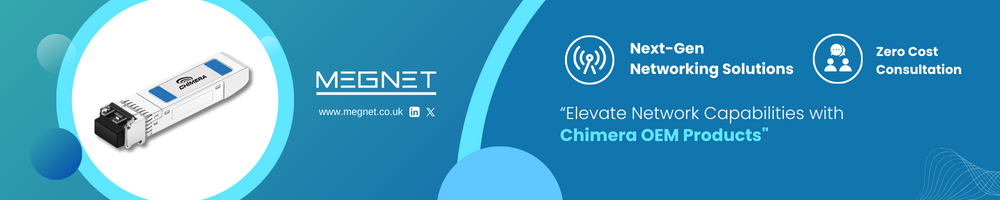




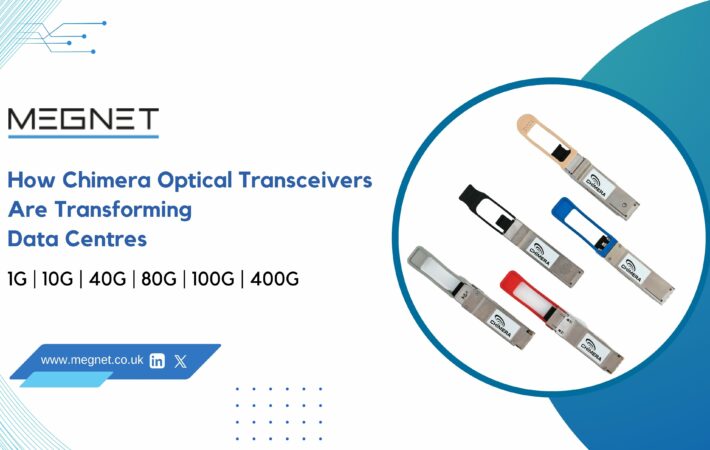


Leave a comment
Your email address will not be published. Required fields are marked *