
The Ultimate Checklist: Preparing Your Network for Cisco Compatible QSFP28 Deployment
If you are looking for a way to upgrade your network to support 100 Gigabit Ethernet (100GE) connectivity, you might be interested in Cisco Compatible QSFP28 transceivers. These are small, hot-swappable, optical modules that can provide 100GE data transmission over various types of fibre cables. They are compatible with Cisco’s QSFP28 ports, which are widely used in data centre, enterprise, and service provider networks.
However, before you deploy Cisco Compatible QSFP28 transceivers in your network, you need to make sure that your network is ready for them. There are some important factors that you need to consider, such as the type, length, and quality of the fibre cables, the power consumption and cooling requirements of the transceivers, and the compatibility and interoperability of the transceivers with your network devices and applications.
In this blog post, we will provide you with a checklist of the essential steps that you need to take to prepare your network for Cisco Compatible QSFP28 deployment. By following this checklist, you can ensure that your network can achieve optimal performance, reliability, and scalability with 100GE connectivity.
Step 1: Choose the right type of Cisco Compatible QSFP28 transceiver for your network.
Cisco Compatible QSFP28 transceivers come in different types, depending on the wavelength, distance, and connector of the optical signal. You need to choose the right type of transceiver that matches your network requirements and specifications. Here are some of the most common types of Cisco Compatible QSFP28 transceivers and their characteristics:
- 100GBASE-SR4: This type of transceiver supports 100GE transmission over multimode fibre (MMF) cables with a 12-fibre MPO connector. It can reach up to 100 meters over OM4 MMF12. It is suitable for short-reach data centre and campus applications.
- 100GBASE-SR BiDi: This type of transceiver supports 100GE transmission over MMF cables with a duplex LC connector. It can reach up to 100 meters over OM4 MMF3. It uses bidirectional technology, which means that it can transmit and receive data over the same pair of fibres, reducing the fibre count and cost. It is suitable for short-reach data centre and campus applications that require high-density and low-power connectivity.
- 100GBASE-PSM4: This type of transceiver supports 100GE transmission over single-mode fibre (SMF) cables with a 12-fibre MPO connector. It can reach up to 500 meters over SMF12. It uses parallel single-mode technology, which means that it splits the 100GE signal into four 25GE lanes, each transmitted over a separate fibre. It is suitable for medium-reach data centre and campus applications that require low-cost and low-power connectivity.
- 100GBASE-CWDM4: This type of transceiver supports 100GE transmission over SMF cables with a duplex LC connector. It can reach up to 2 kilometres over SMF12. It uses coarse wavelength division multiplexing (CWDM) technology, which means that it combines four 25GE signals with different wavelengths into one 100GE signal, transmitted over a single pair of fibres. It is suitable for medium-reach data centre and campus applications that require high-performance and low-latency connectivity.
- 100GBASE-LR4: This type of transceiver supports 100GE transmission over SMF cables with a duplex LC connector. It can reach up to 10 kilometres over SMF12. It uses dense wavelength division multiplexing (DWDM) technology, which means that it combines four 25GE signals with different wavelengths into one 100GE signal, transmitted over a single pair of fibres. It is suitable for long-reach data centre and campus applications that require high-performance and low-latency connectivity.
- 100GBASE-ER4L: This type of transceiver supports 100GE transmission over SMF cables with a duplex LC connector. It can reach up to 40 kilometres over SMF12. It uses DWDM technology, which means that it combines four 25GE signals with different wavelengths into one 100GE signal, transmitted over a single pair of fibres. It is suitable for extended-reach data centre and campus applications that require high-performance and low-latency connectivity.
Step 2: Check the quality and compatibility of the fibre cables and connectors.
Once you have chosen the right type of Cisco Compatible QSFP28 transceiver for your network, you need to check the quality and compatibility of the fibre cables and connectors that you will use to connect the transceivers. You need to make sure that the fibre cables and connectors are clean, undamaged, and compliant with the standards and specifications of the transceivers. You also need to make sure that the fibre cables and connectors are compatible with the transceivers in terms of the type, polarity, and alignment of the fibres.
Here are some tips to help you check the quality and compatibility of the fibre cables and connectors:
- Use a fibre inspection tool to inspect the end faces of the fibre cables and connectors for any dirt, dust, scratches, or defects. If you find any, use a fibre cleaning tool to clean them properly. A dirty or damaged fibre end face can cause signal loss, degradation, or interference, affecting the performance and reliability of the transceivers.
- Use a fibre tester to test the continuity, polarity, and loss of the fibre cables and connectors. If you find any issues, use a fibre splicer or a fibre patch panel to fix them. A broken, reversed, or misaligned fibre can cause signal failure, error, or mismatch, affecting the compatibility and interoperability of the transceivers.
- Use a fibre labeller to label the fibre cables and connectors according to the type, length, and destination of the fibres. This can help you avoid confusion, misconnection, or cross-connection, affecting the functionality and security of the transceivers.
Step 3: Check the power consumption and cooling requirements of the Cisco Compatible QSFP28 transceivers.
Another factor that you need to consider when preparing your network for Cisco Compatible QSFP28 deployment is the power consumption and cooling requirements of the transceivers. You need to make sure that your network devices and infrastructure can provide enough power and cooling for the transceivers to operate properly and safely. You also need to make sure that the transceivers can withstand the temperature and humidity conditions of your network environment.
Here are some tips to help you check the power consumption and cooling requirements of the Cisco Compatible QSFP28 transceivers:
- Use a power meter to measure the power consumption of the transceivers. Compare the power consumption with the power budget and capacity of your network devices and infrastructure. If the power consumption exceeds the power budget or capacity, you may need to upgrade your power supply, distribution, or backup system, or reduce the number of transceivers that you deploy.
- Use a thermal camera to monitor the temperature and airflow of the transceivers. Compare the temperature and airflow with the thermal specifications and recommendations of the transceivers. If the temperature or airflow is too high or too low, you may need to adjust your cooling system, ventilation, or fan speed, or relocate the transceivers to a cooler or warmer place.
- Use a humidity sensor to measure the humidity level of the transceivers. Compare the humidity level with the humidity specifications and recommendations of the transceivers. If the humidity level is too high or too low, you may need to adjust your dehumidifier, humidifier, or air conditioner, or relocate the transceivers to a drier or wetter place.
Step 4: Check the compatibility and interoperability of the Cisco Compatible QSFP28 transceivers with your network devices and applications.
The last step that you need to take to prepare your network for Cisco Compatible QSFP28 deployment is to check the compatibility and interoperability of the transceivers with your network devices and applications. You need to make sure that the transceivers can work seamlessly and efficiently with your network devices and applications, without causing any conflicts, errors, or performance issues.
Here are some tips to help you check the compatibility and interoperability of the Cisco Compatible QSFP28 transceivers with your network devices and applications:
- Use a compatibility matrix to verify the compatibility of the transceivers with your network devices and applications. You can find the compatibility matrix on the website of the transceiver vendor or the network device or application vendor. If the transceivers are not compatible with your network devices or applications, you may need to update your firmware, software, or drivers, or replace your network devices or applications with compatible ones.
- Use a network analyser to monitor the performance and traffic of the transceivers. Compare the performance and traffic with the performance and traffic specifications and expectations of the transceivers. If the performance or traffic is too low or too high, you may need to optimize your network configuration, settings, or parameters, or troubleshoot your network issues or problems.
Conclusion
By following this checklist, you can prepare your network for Cisco Compatible QSFP28 deployment systematically and effectively. You can ensure that your network can support 100GE connectivity with high-quality, low-cost, and reliable Cisco Compatible QSFP28 transceivers. You can also enjoy the benefits of 100GE connectivity, such as faster data transmission, higher bandwidth, lower latency, and greater scalability.
FAQ's
A Cisco Compatible QSFP28 transceiver is a hot-swappable optical module designed for 100 Gigabit Ethernet connectivity. Consider deploying it for its small form factor, compatibility with Cisco's QSFP28 ports, and its ability to provide high-speed data transmission over various fibre cables.
Choose based on factors such as wavelength, distance, and connector type. Consider options like 100GBASE-SR4 for short-reach, 100GBASE-LR4 for long-reach, and others depending on your specific network requirements.
Ensure clean and undamaged fibre ends, test continuity, polarity, and loss, and use proper labelling to avoid misconnections. Compliance with transceiver standards and compatibility in terms of type, polarity, and fibre alignment are also essential.
Measure power consumption, compare it with your network's capacity, and adjust accordingly. Use thermal monitoring tools to ensure proper temperature and airflow. Adjust cooling systems or relocate transceivers if needed.
Yes, there are transceiver types suitable for short, medium, long, and extended-reach applications, offering flexibility for various network setups.
Refer to compatibility matrices provided by transceiver and device vendors. Use network analyzers to monitor performance, ensuring seamless integration without conflicts.
Enjoy faster data transmission, higher bandwidth, lower latency, and greater scalability, resulting in improved overall network performance.
Regularly inspect and clean fibre ends, monitor power consumption, and conduct compatibility checks with network devices. Follow vendor guidelines for maintenance.
While it's possible, it's recommended to maintain consistency for optimal performance. Mixing should be done cautiously, considering compatibility and reach requirements.
Use network analysers to identify performance or traffic anomalies. Check compatibility matrices, update firmware or drivers if needed, and optimize network configurations based on performance metrics.






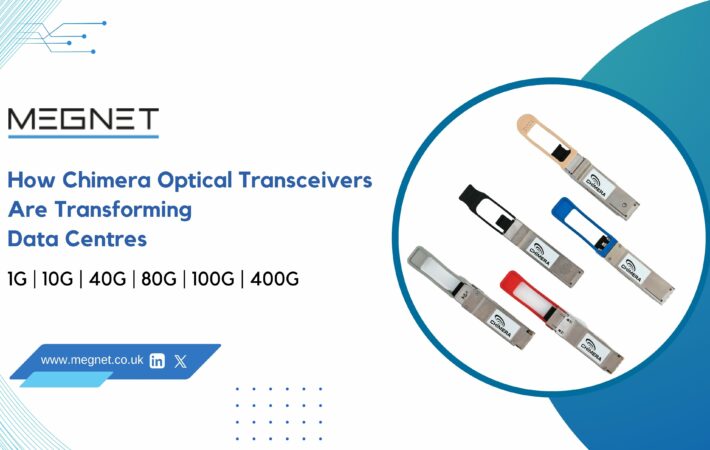


Leave a comment
Your email address will not be published. Required fields are marked *